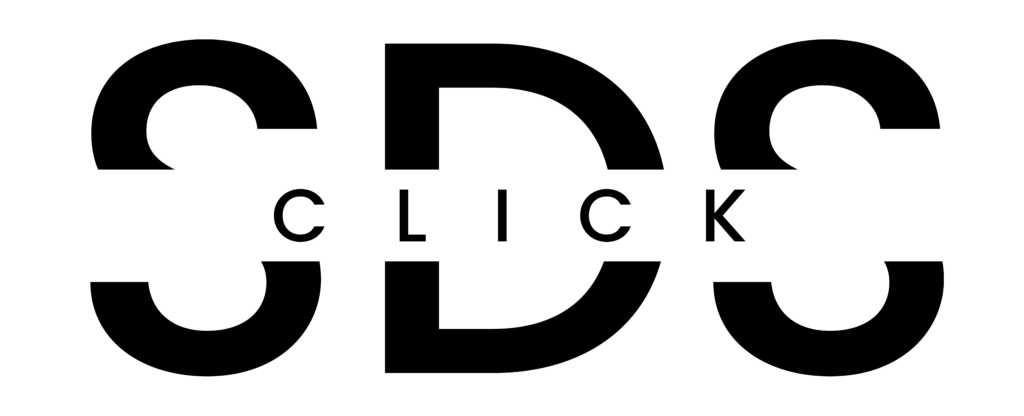Simple WordPress Migration
We can migrate your existing WordPress website to our hosting in a matter of minutes. We also provide migration options from other platforms such as Wix to WordPress.
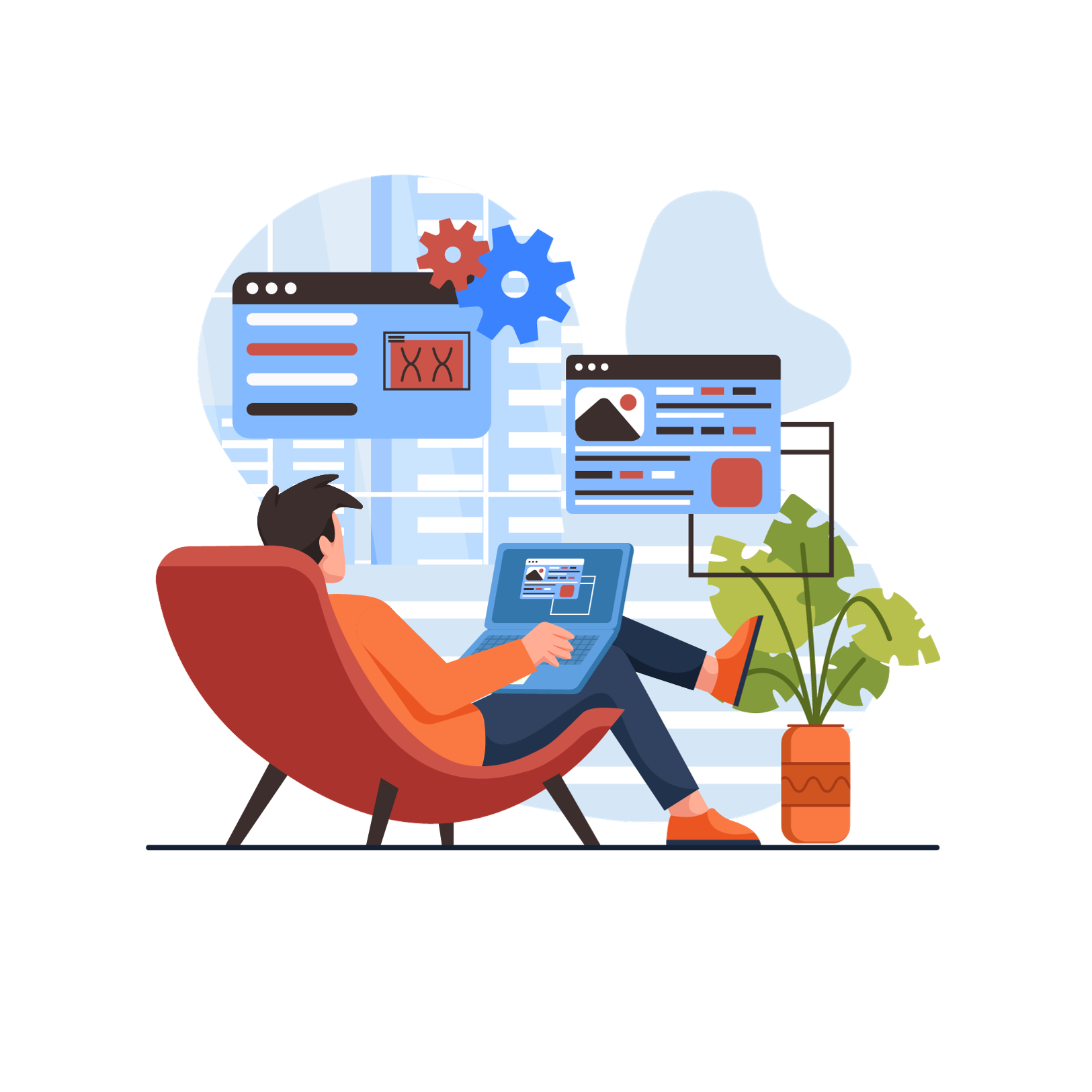
Take the hassle out of migration with a team of experts
Migrate at a time suitable for you
We give our clients the full flexibility to choose the time when they would like to migrate.
Safe and easy
We create backups before and after migration to ensure everything goes smooth.
Easy rollback
Should the migration not go as planned we offer easy rollback options to minimise any disruption.
Free migration plans for any hosting plan with SDS Click
We offer free migrations should you choose to take out hosting with SDS Click making your transition to our hosting as seamless as possible. Get in touch today to get started.
WordPress Migration FAQs
Common reasons include changing hosting providers, moving from a local development environment to a live server, or switching from HTTP to HTTPS.
There are various methods, but commonly used ones include manual migration (copying files and database), using plugins like Duplicator or All-in-One WP Migration, or using command-line tools. SDS Click we use a mixture of command-line tools and plugins.
While migration is generally safe, there’s always a slight risk of data loss. That is why we perform a back up of your website before starting the migration process.
None at all. We take care of all the leg work required to migrate a website.
Verify that all pages, posts, images, and functionality are working correctly. We will update permalinks if necessary, check for broken links, and ensure that the site’s design remains intact.
Yes, you can. We make sure to update all instances of the old domain in the database to the new one after migration.
It’s a good practice to inform your users in advance, especially if the migration involves downtime.