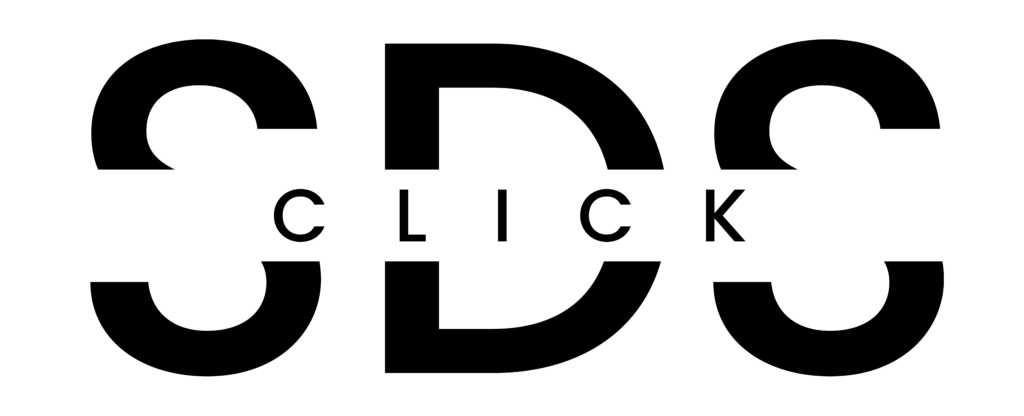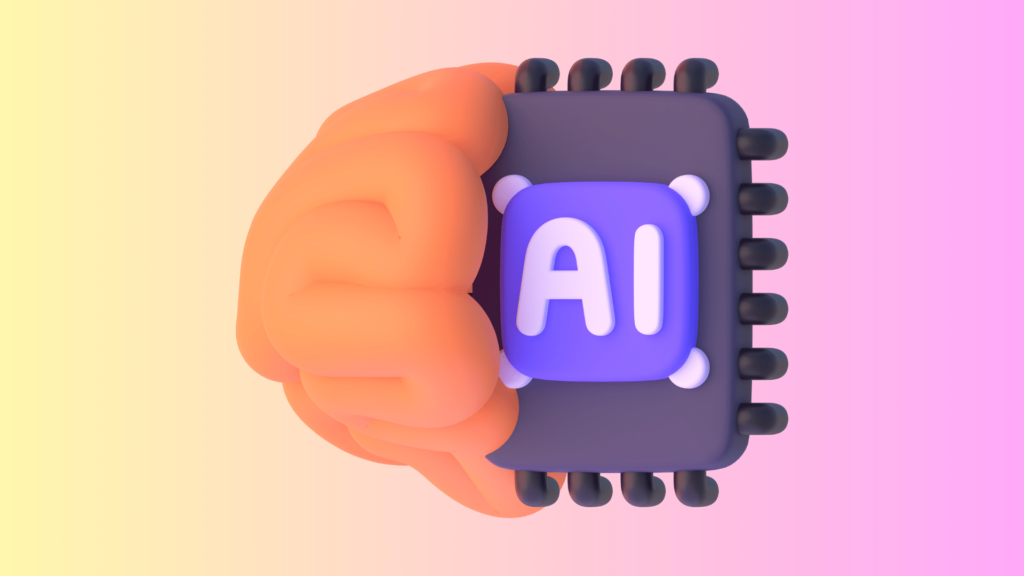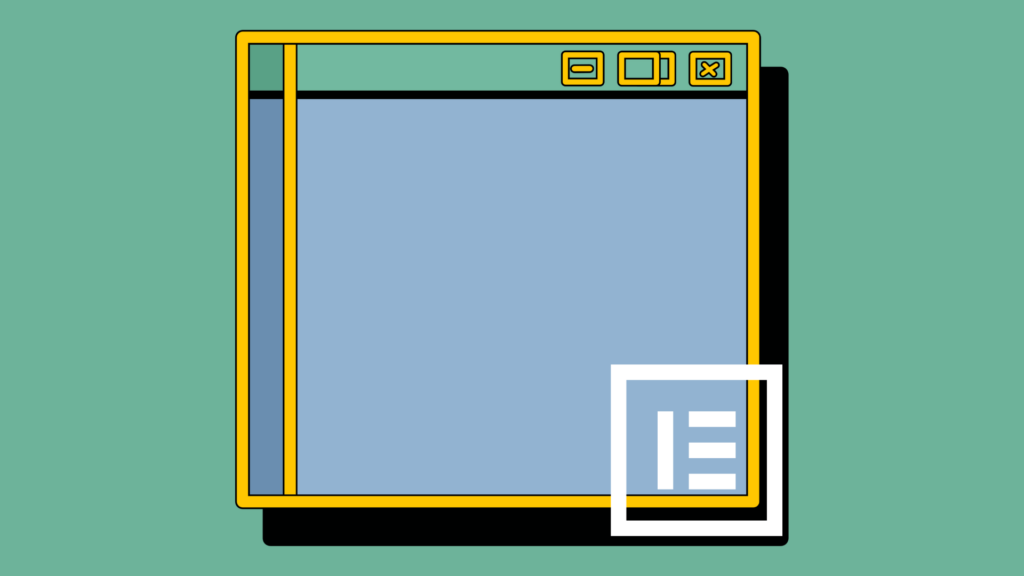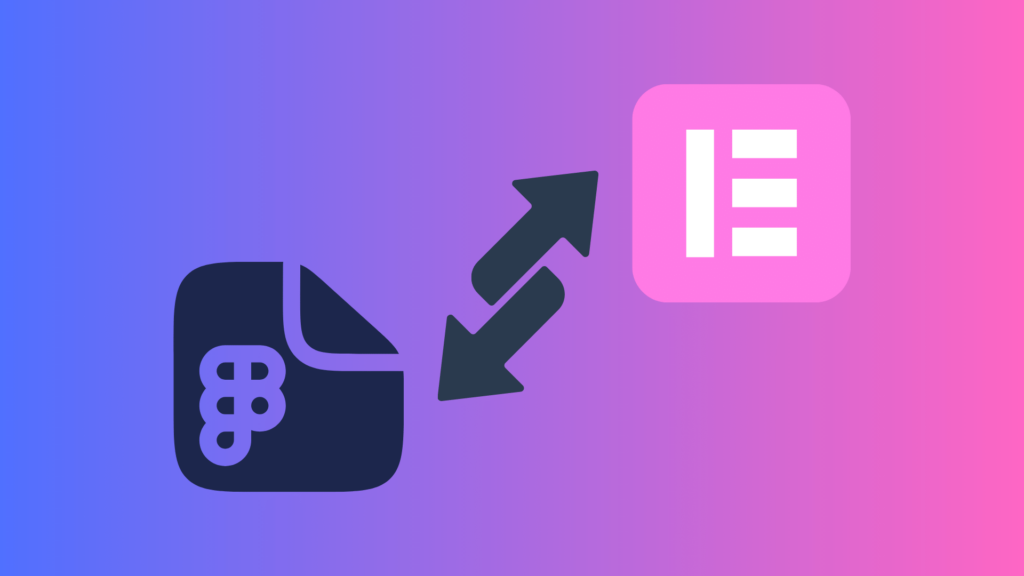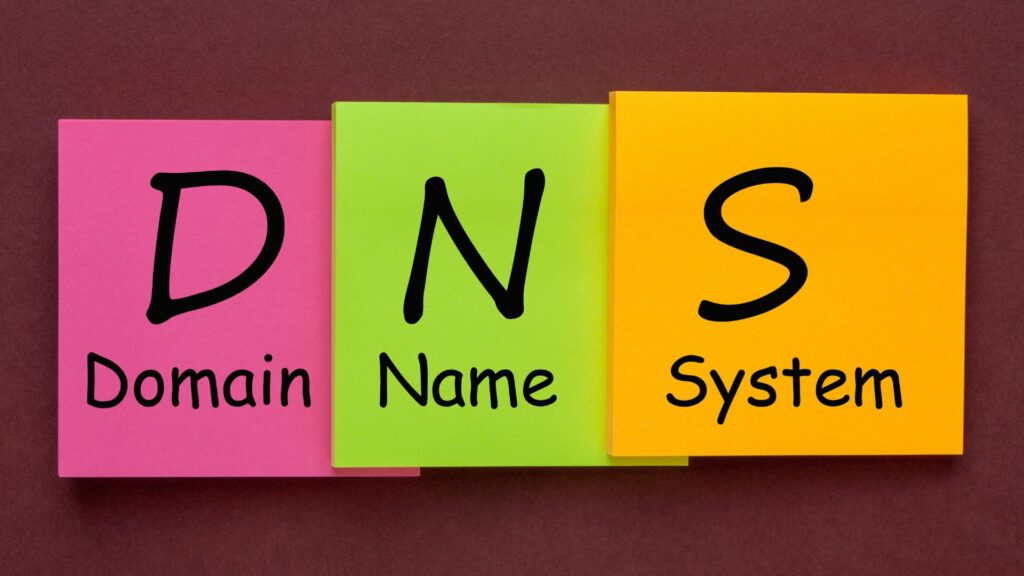Learn how to improve your WordPress page speed and enhance your performance
Welcome to our blog post on how to improve your WordPress page speed! If you’re looking to enhance the performance of your website and provide a better user experience for your visitors, you’ve come to the right place. In this article, we’ll share some valuable tips and techniques that you can implement to optimize the speed of your WordPress site. Whether you’re a beginner or an experienced WordPress user, these strategies will help you boost your page loading times and make your website lightning fast. So let’s dive in and discover how to improve WordPress page speed!
To improve WordPress page speed, there are several effective strategies you can implement. First, optimize your images by compressing them without compromising quality. Second, enable caching to store static files and reduce server load. Additionally, minify your CSS and JavaScript files to reduce their size and load time. Lastly, consider using a content delivery network (CDN) to distribute your website’s content across multiple servers for faster delivery.
Implementing these strategies will help improve your WordPress page speed significantly. Optimizing images, enabling caching, and minifying CSS and JavaScript files all contribute to faster loading times and a smoother user experience. Additionally, using a content delivery network (CDN) ensures that your website’s content is delivered quickly from servers located closer to your audience. By implementing these techniques, you can enhance your website’s performance and provide a better browsing experience for your visitors.
Image compression & optimisation
Additionally, consider compressing your image files to reduce their size and further improve page load time. Furthermore, optimize your server response time by resolving any performance bottlenecks on your hosting platform. Taking these steps will help enhance the overall speed and performance of your WordPress website.
Converter for media
Here at SDS Click we recommend the use of Converter for media by Matt Plugins. The image optimizer accelerates your website by serving WebP and AVIF images, reducing page weight by over 50% without compromising quality. After installing the plugin, existing images are automatically converted to these formats, delivering lighter images to users. With over 90% of users supporting WebP, this converter significantly improves loading times, benefiting both user experience and server load.
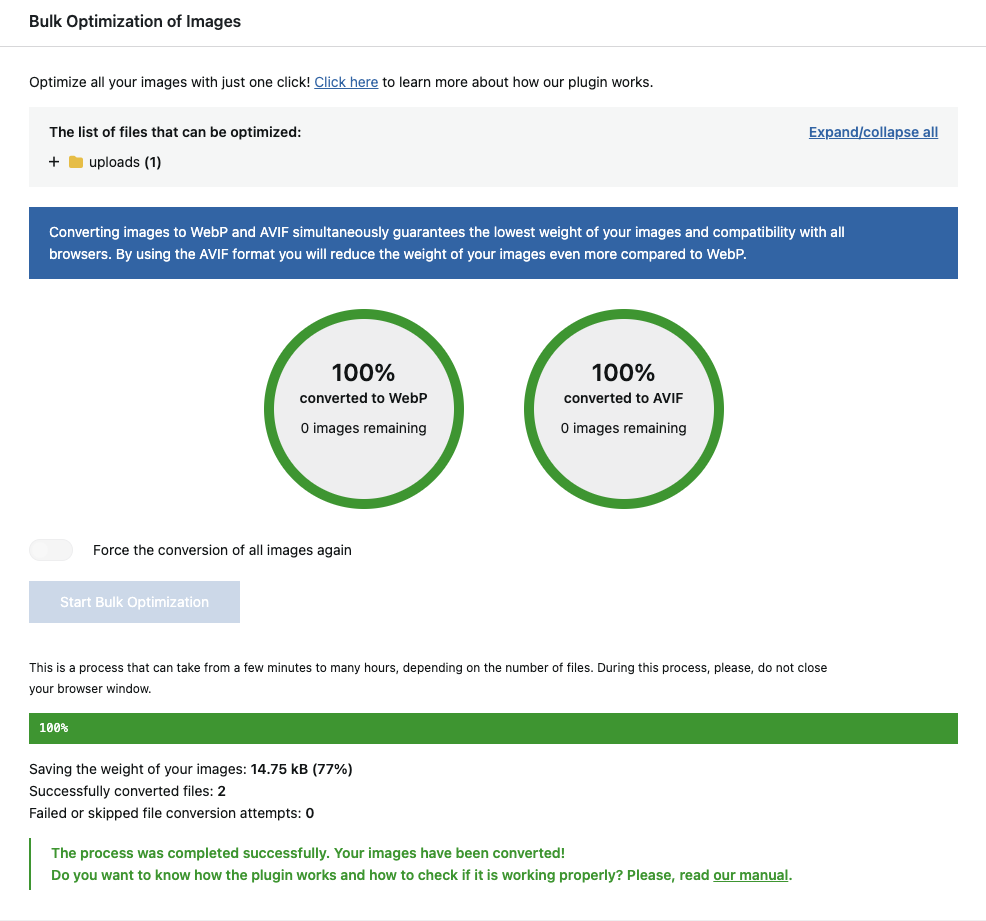
Upgrading to the PRO version introduces AVIF support, offering superior compression and image quality compared to WebP, enhancing overall image optimization and potentially improving Google rankings. The free version of this plugin offers support for converting all of your images to webp format to speed up WordPress websites. The paid version offers support for AVIF format and for as little as £5 a month for 10000 image conversions, it is a great affordable tool to easily speed up your WordPress site.
Caching & Minification
Imagine caching as a magical shortcut that helps your site load faster than a ninja on espresso. When someone visits your WordPress site, caching stores a copy of your web pages, images, and files. So, the next time someone else swings by, instead of starting from scratch, your site pulls out the pre-saved version, cutting load times like a pro. It’s like having your favourite snack on standby – quick, efficient, and satisfying. There are plenty of caching plugins out there, some of which are highly effective whilst others have little to no effect at all. Here at SDS Click we recommend one of the following 3 caching plugins. A lot of caching plugins also double up to minimise your CSS and JS files and combine them into one. This drastically reduces the number of network requests required to load up your site which can improve your page speed score!
Plugins we recommend:
- Breeze
- WP Rocket
- Autoptimize
Breeze
Breeze, a free and user-friendly WordPress Caching Plugin developed by Cloudways, is a powerhouse for optimizing website performance. Compatible with various WordPress setups, including WooCommerce and Multisite, Breeze offers seamless integration with Varnish Cache and Cloudflare, effortlessly enhancing content delivery and caching capabilities.
With a focus on simplicity, Breeze is easy to install and configure directly from WordPress, and its default settings work well for most users. The plugin boasts features like database cleanup, minification, and CDN integration, ensuring smaller page sizes and faster load times. Notably, Breeze supports Varnish even if not installed on servers, utilizing its internal cache mechanism. The plugin provides fine-grained control over caching exclusions, image loading, JS file loading, and real-time interactions through its advanced features, making it a go-to solution for optimizing WordPress performance. With Breeze, turbocharge your site’s speed effortlessly and elevate the overall user experience.
At SDS Click we offer powerful hosting for your WordPress website. Our hosting offering includes strong caching using Varnish as well as daily backups that come as standard.
WP Rocket
WP Rocket is a premium WordPress caching plugin designed to optimize website performance. Developed for simplicity and efficiency, WP Rocket enhances site speed through various features. It offers browser caching, page caching, and cache preloading to reduce load times. With lazy loading for images and iframes, it ensures that content is loaded only when users scroll down, improving overall page speed.
The plugin also provides minification of HTML, CSS, and JavaScript files, reducing their size for faster loading. Critical path and database optimization features further contribute to enhanced performance. Additionally, WP Rocket seamlessly integrates with Content Delivery Networks (CDNs) and is user-friendly, requiring minimal configuration for effective caching. Overall, WP Rocket is a comprehensive solution for boosting WordPress site speed and user experience.

Although WP Rocket is not a free plugin it is one that is highly effective and achieves great results. From as little as £59 per year, it can boost your page speed and help increase the number of visitors to your website.
Autoptimize
Autoptimize is a popular WordPress plugin designed to optimize website performance by streamlining and compressing various elements. It aggregates, minifies, and caches CSS, JavaScript, and HTML files, reducing their size and improving load times. Autoptimize also offers image optimization by compressing and converting images to the WebP format. Critical CSS delivery is supported, ensuring that essential styling is prioritized for faster rendering. Additionally, the plugin provides options for deferring and asynchronously loading JavaScript for better performance. With user-friendly settings and a straightforward interface, Autoptimize simplifies the optimization process, making it an effective tool for improving the speed and overall performance of WordPress websites.
These are the top 3 and most popular plugins that are typically used across thousands of WordPress websites. We would recommend using one of these and also it is important not to use more than one at the same time! This can lead to conflicts and all sorts of weird behaviour. Should you experience this, just disable the plugins and your website should return back to normal.
Remove unwanted plugins
Removing unwanted plugins from WordPress is essential for optimizing website performance. Each plugin adds to the server load and consumes valuable resources, potentially slowing down page load times. Over time it is natural for the number of plugins used in a WordPress website to increase, but it it is important that these are reviewed periodically. Unused plugins may introduce unnecessary code and scripts, leading to increased complexity and conflicts that hinder the user experience. Moreover, plugins, if not regularly updated, can become security vulnerabilities. By reducing the number of plugins, you not only enhance the speed and responsiveness of your site but also streamline the maintenance process, improve security, and ensure a more straightforward user interface for both administrators and visitors.
Conclusion
In conclusion, optimizing your WordPress page speed is a key step in enhancing your website’s overall performance and providing an improved user experience. By implementing strategies such as image optimization, caching, and utilizing content delivery networks, you can significantly boost loading times and streamline your site’s functionality. Leveraging advanced features like WebP and AVIF formats for image optimization with tools like Converter for media by Matt Plugins takes your website speed to the next level. Additionally, choosing efficient caching plugins like Breeze, WP Rocket, or Autoptimize, and being mindful of unwanted plugins, are crucial for maintaining a fast and secure WordPress site. These tools not only simplify the optimization process but also contribute to a more seamless and enjoyable browsing experience for your visitors. So, gear up, follow these tips, and watch your WordPress site transform into a lightning-fast, user-friendly powerhouse!