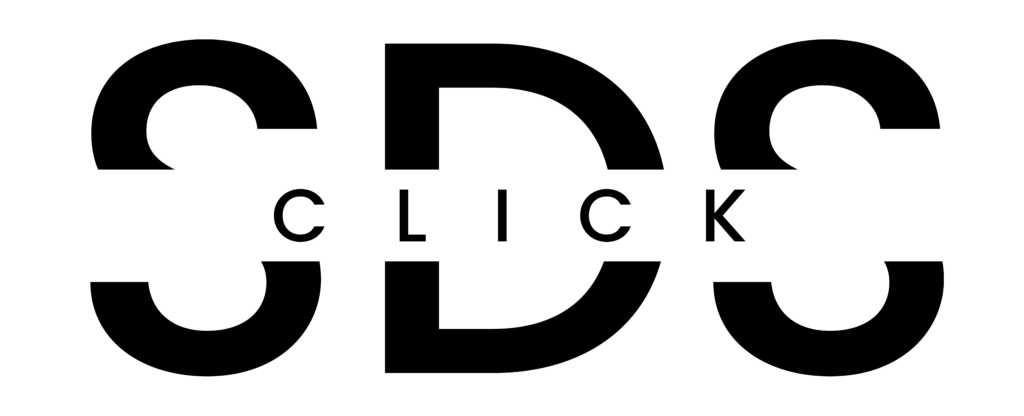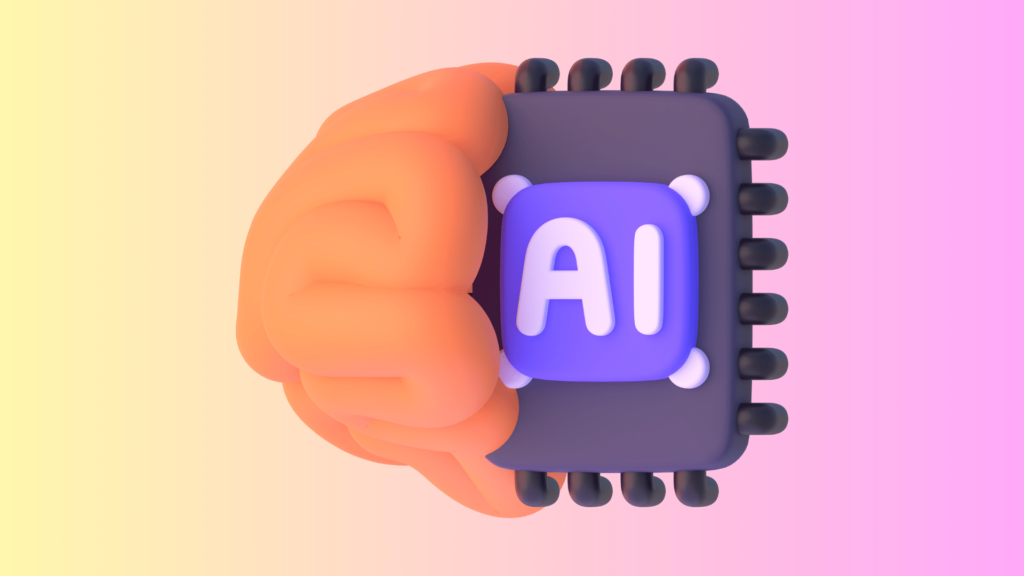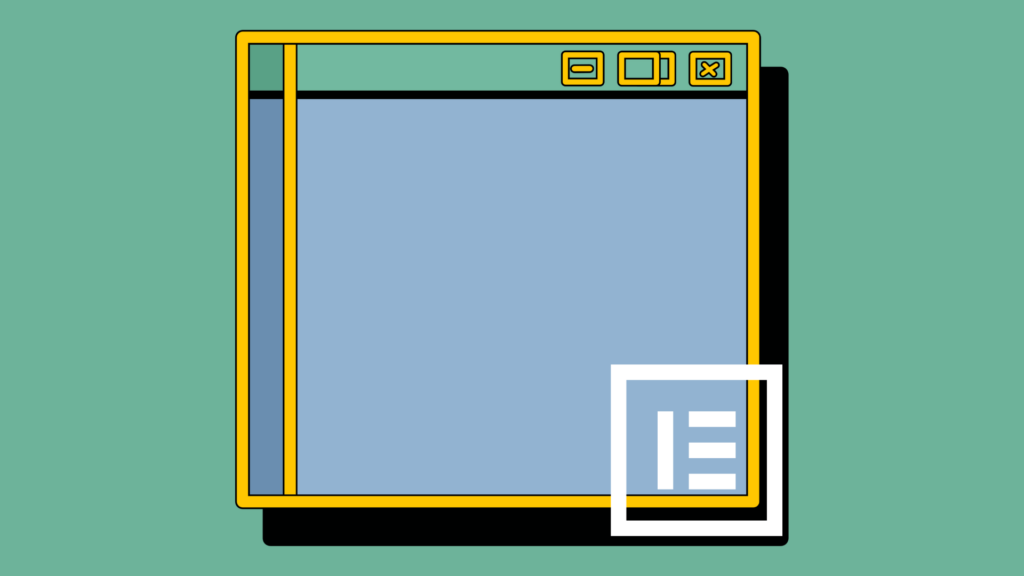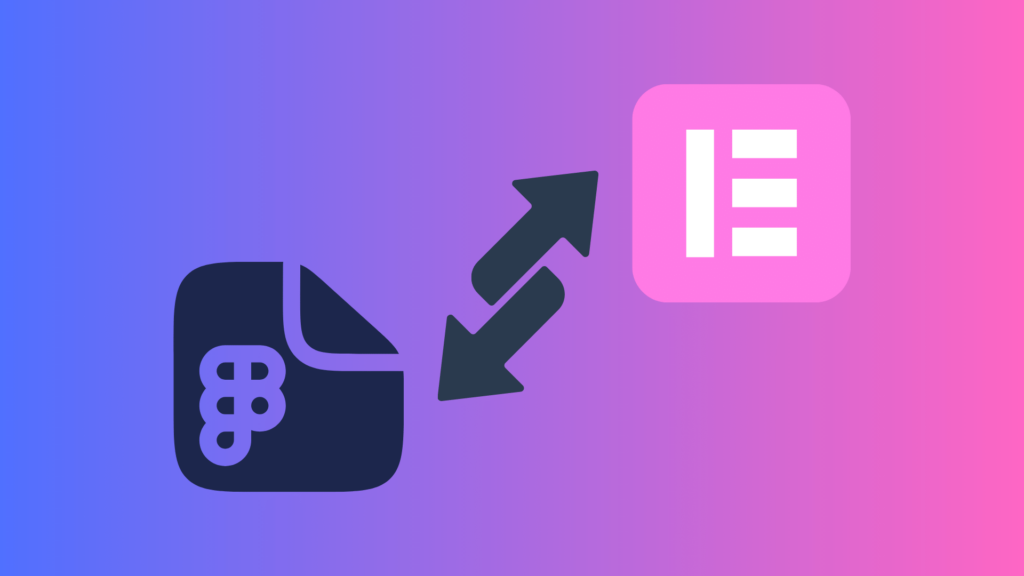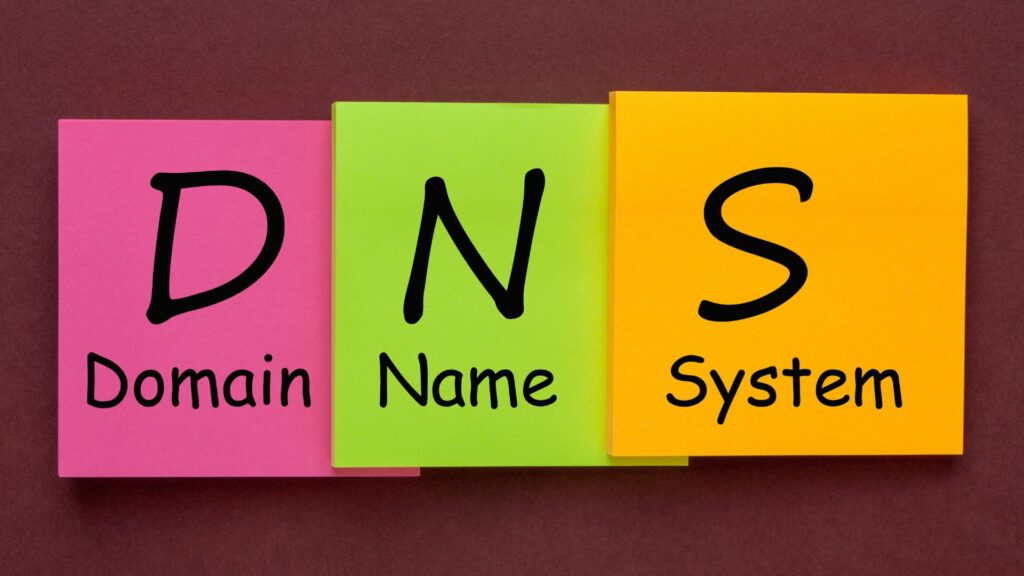In the digital age, where cyber threats loom large, securing your WordPress website is not just a recommendation; it’s a necessity. As the backbone of your online presence, your website deserves the best defence against potential breaches. In this comprehensive guide, we’ll walk you through the essential steps to fortify your WordPress fortress and keep cyber threats at bay.
Understanding the Importance of WordPress Security
WordPress, powering over 40% of the web, is a prime target for hackers. Understanding the importance of securing your website is the first step towards a safer online environment. From protecting sensitive user data to ensuring uninterrupted service, the stakes are high. In this section, we delve into the key reasons why investing in WordPress security is a non-negotiable aspect of website management.
Essential Security Plugins for WordPress
1. Bulletproof Security
Bulletproof Security is your virtual shield, defending against a myriad of potential threats. This plugin adds an additional layer of protection, including firewall security, database security, login security, and more. Learn how to set up and optimize Bulletproof Security to safeguard your website against the ever-evolving landscape of cyber threats.
2. Wordfence Security
Wordfence Security is a robust and feature-rich plugin that provides real-time threat defence options. From firewall protection to malware scanning, this tool is a must-have for any serious website owner. Explore the configuration settings and leverage the power of Wordfence to enhance the security posture of your WordPress site.
3. Sucuri Security
Sucuri Security offers a holistic approach to website security, covering areas such as malware detection, website firewall, and security hardening. Dive into the installation and configuration process to make the most of Sucuri’s capabilities in fortifying your WordPress fortress.
At SDS Click we offer complete backup and maintenance plans that incorporate adding strong security and managing security patches for your WordPress website. Find out more here.
Implementing Strong Authentication Practices
1. Two-Factor Authentication (2FA)
Two-factor authentication adds an extra layer of defence by requiring users to verify their identity through a second method, such as a mobile app or email. Learn how to implement 2FA on your WordPress website and bolster your defence against unauthorized access. We recommend using a plugin like Two Factor Authentication which can be used to secure admin accounts.

2. Secure Password Policies
A strong password policy is the cornerstone of website security. Explore best practices for creating robust passwords and enforcing password policies for users on your WordPress site. From minimum length requirements to password complexity rules, discover how to set the standard for secure password practices.
Regular Backups: Your Safety Net
1. Importance of Regular Backups
In the unfortunate event of a security breach or a website malfunction, having a recent backup can be a lifesaver. Understand the critical role that regular backups play in the recovery process and explore the various backup solutions available for WordPress users.
2. Configuring Automated Backup Systems
Discover how to set up automated backup systems to ensure that your website is consistently backed up without manual intervention. From choosing the right backup frequency to storing backups securely, this section guides you through the process of configuring an efficient backup strategy.
Keeping WordPress and Plugins Updated
1. The Significance of Updates
Outdated software is a common vulnerability exploited by hackers. Learn why keeping your WordPress core, themes, and plugins updated is crucial for maintaining a secure website. Understand the risks associated with neglecting updates and discover strategies to streamline the update process without compromising website stability.
2. Best Practices for Safe Updates
Explore best practices for updating your WordPress website safely. From testing updates on a staging environment to creating backups before proceeding, this section provides a step-by-step guide to ensure that your update process is smooth and secure.
A Secure Future for Your WordPress Website
In conclusion, safeguarding your WordPress website requires a proactive approach. By understanding the threats, leveraging powerful security plugins, implementing strong authentication practices, regularly backing up your data, and keeping your software updated, you can create a robust defense against potential cyber threats. Invest the time and effort now to secure your online presence and enjoy the peace of mind that comes with a well-protected WordPress fortress.