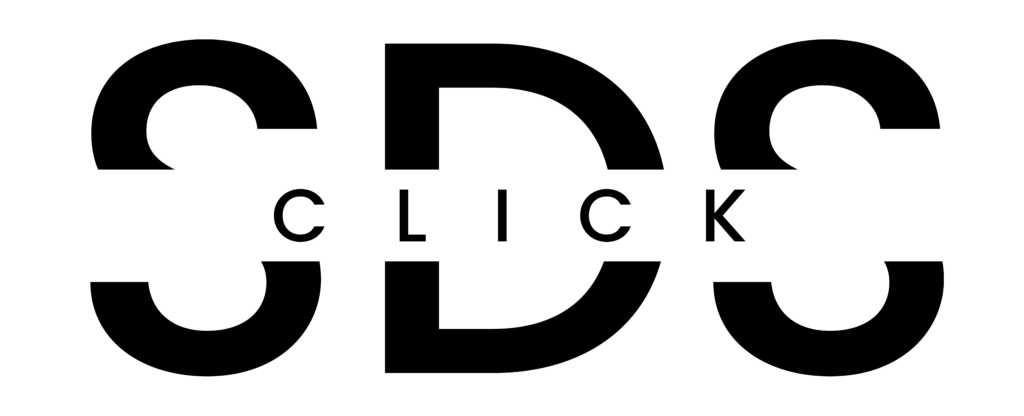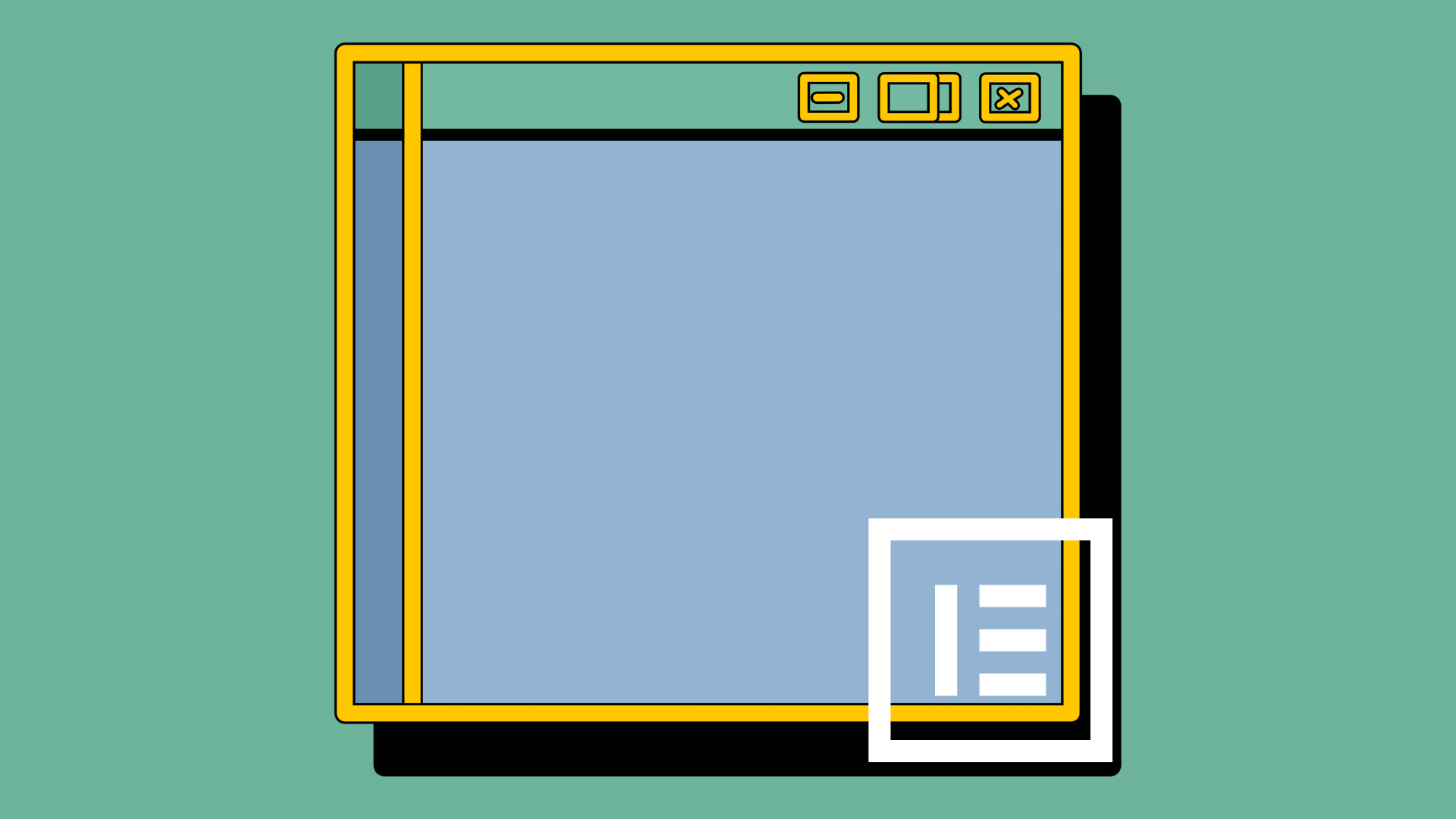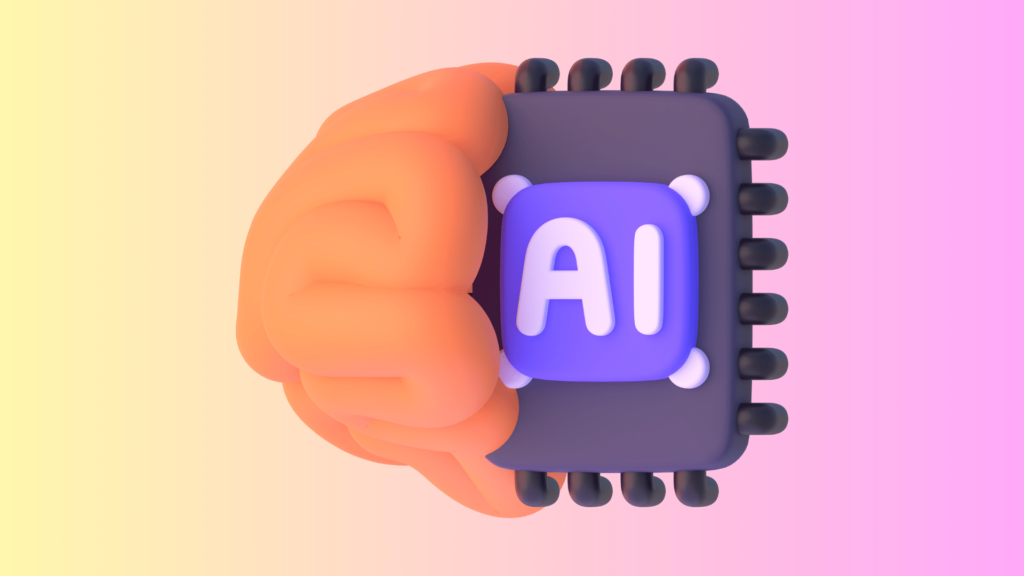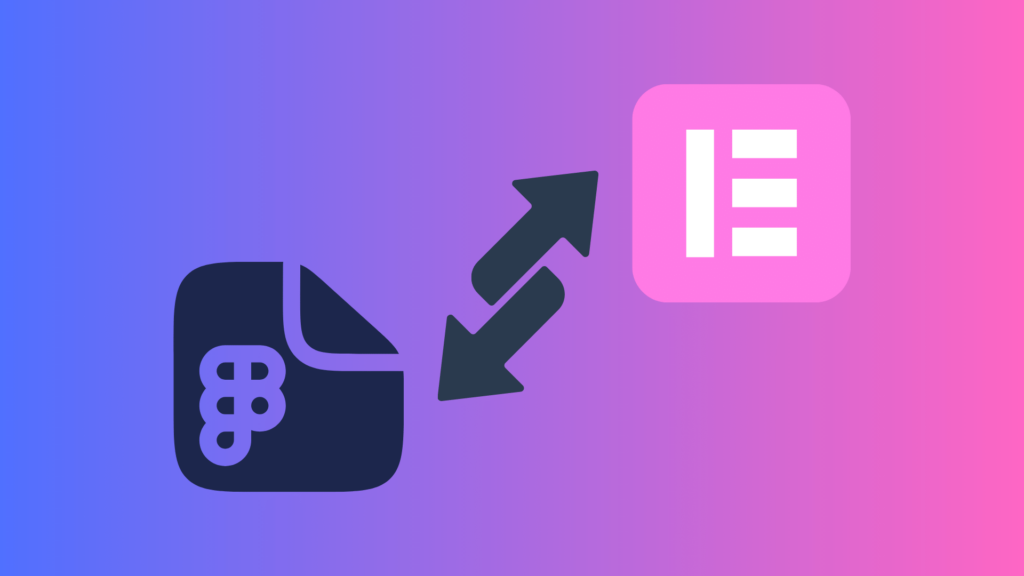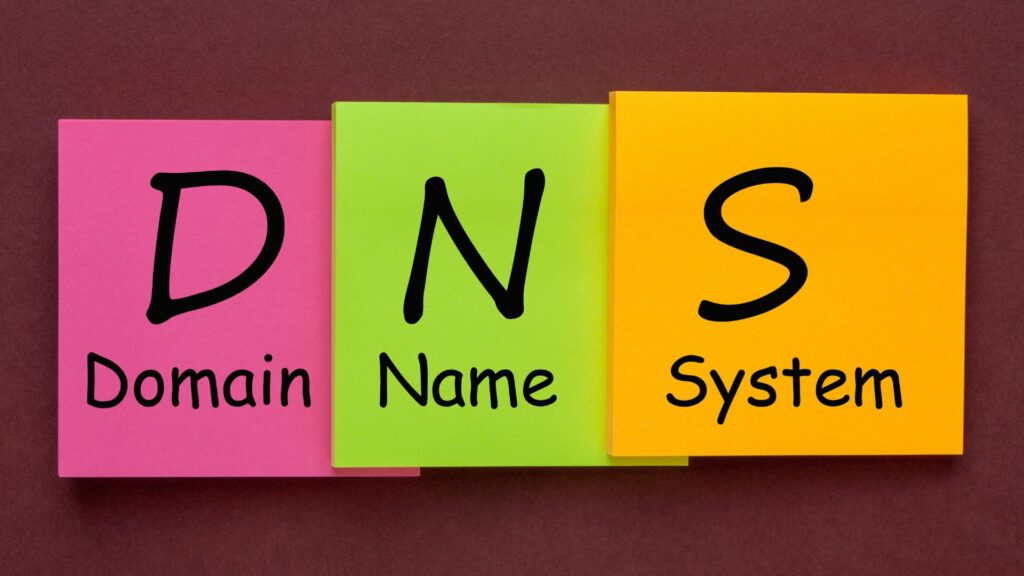Introduction
In the world of web design and development, Elementor has emerged as a game-changer. This powerful WordPress page builder allows you to create stunning websites without having to write a single line of code. But what exactly can you do with Elementor? In this blog post, we’ll delve into the myriad possibilities that this versatile tool offers.
What Can I Do With Elementor?
Elementor is a drag-and-drop page builder for WordPress. It provides an intuitive interface that allows anyone, regardless of their technical expertise, to create professional-looking websites. With over 5 million active installations, it’s evident that many people have discovered the power and flexibility of Elementor.
Elementor Websites
Building a website with Elementor page builder results in high-quality, performant, and great-looking WordPress websites. To use Elementor, your website needs to be built with WordPress and the plugin needs to be installed. Elementor comes in both free and paid-for versions, however, the free version does offer a lot that allows you to get a good feel for the tool and decide if it is the right choice for you. As a web development & design agency, we use Elementor for many of our client’s websites so that they can easily modify text and imagery and create posts in the future.
Creating Custom Layouts With Elementor In WordPress
One of the most significant advantages of using Elementor is its ability to create custom layouts. Unlike traditional WordPress themes that come with fixed layouts, Elementor gives you complete control over your website’s design. You can easily add or remove sections, columns, and widgets according to your needs.
Elementor offers a wide range of widgets such as text boxes, images, videos, buttons, forms and more. Each widget comes with its own set of customization options allowing you to tweak every detail until it matches your vision perfectly.
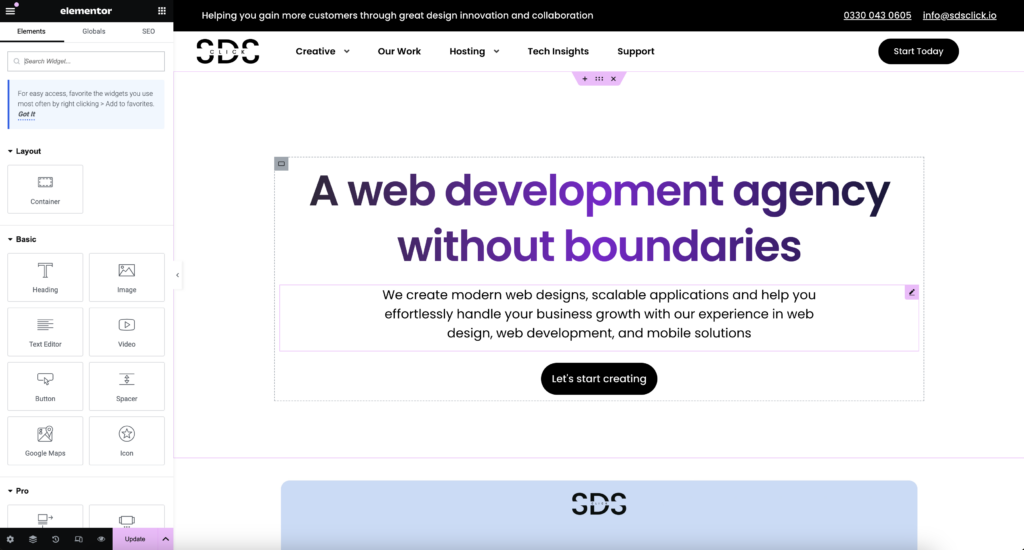
Designing Responsive Websites
In today’s digital age where people access the internet from various devices like smartphones, tablets, and desktop computers, having a responsive website is crucial. With Elementor’s mobile editing tools, you can ensure that your website looks great on all screen sizes.
You can adjust typography size, column width, and margin settings for different devices independently. This means you can optimize your site’s appearance for mobiles without affecting how it looks on desktops – a feature that sets Elementor apart from many other page builders.
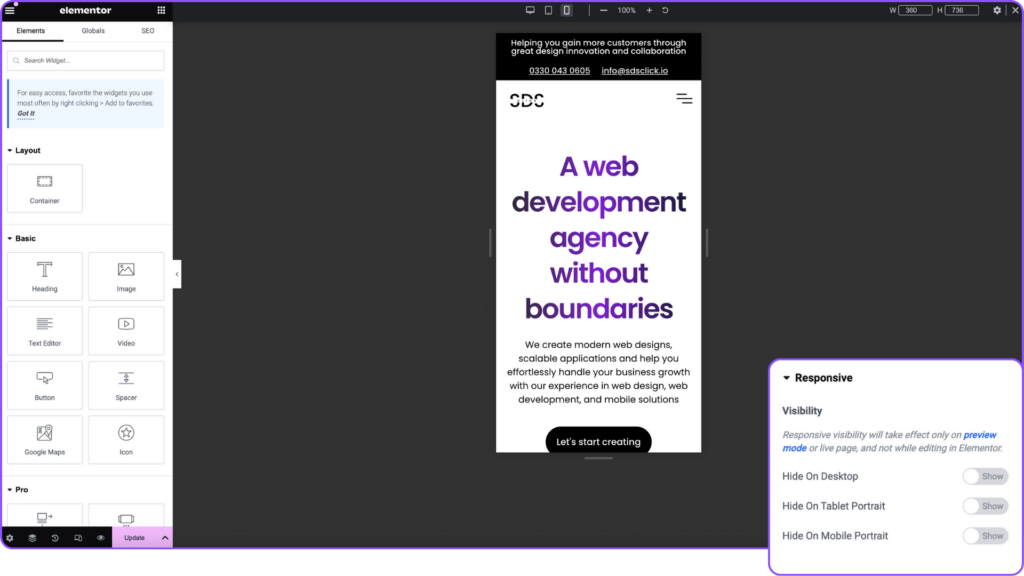
Building Online Stores
If you’re planning to start an online store or already have one running on WordPress but want to improve its design, Elementor is the perfect tool for you. Elementor sites integrate seamlessly with WooCommerce, the most popular e-commerce plugin for WordPress.
With Elementor’s WooCommerce widgets, you can customize every aspect of your online store. From product pages and categories to shopping carts and checkout pages, everything can be designed to match your brand’s aesthetic. Plus, you can add features like product filters and quick view options to enhance user experience.
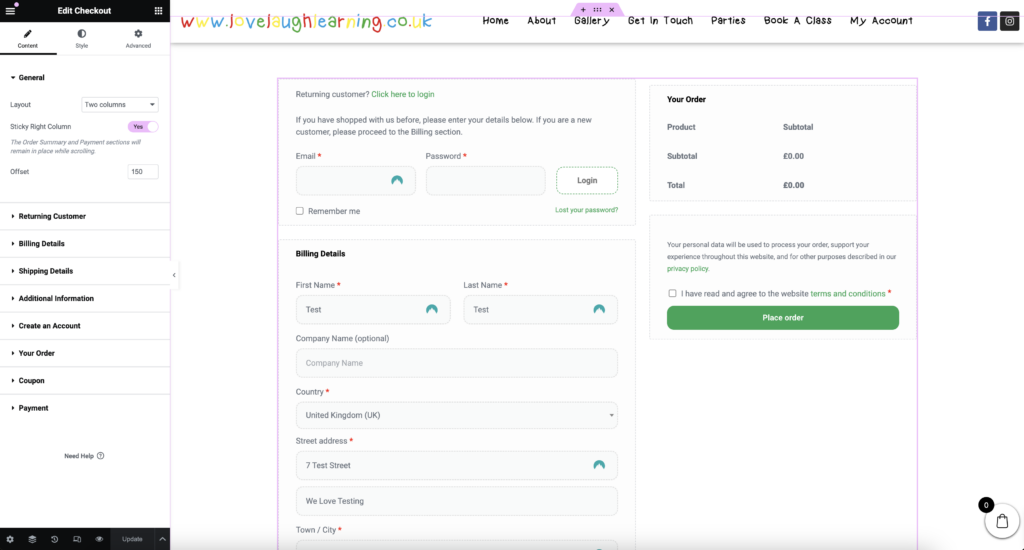
Creating Interactive Designs
Elementor also allows you to add interactive elements to your website. With features like motion effects and scroll animations, you can create engaging designs that capture visitors’ attention.
For instance, you can use a parallax scrolling effect to give depth to your site or animate text and images to appear as users scroll down the page. These interactive elements not only make your website more visually appealing but also improve user engagement.
Unrivalled Compatibility
When choosing a page builder for WordPress, compatibility has to cross the user’s mind. There are a host of plugins available on WordPress, and some can cause compatibility issues with various page builders. With Elementor and its huge popularity, third-party plugin compatibility is high, enabling users to build with confidence.
Do professionals use Elementor?
Yes, professionals use Elementor. Elementor is for people of all levels, and the level of customisation enables professionals to match the website’s look and feel exactly to their client’s branding. While Elementor itself is not an SEO tool, it is designed to be SEO-friendly. Professionals use it alongside SEO plugins like Rank Math SEO to ensure that websites are optimised for search engines. Elementor helps in creating a clean, efficient codebase and allows for easy metadata management, both important for SEO.
Conclusion
In conclusion, Elementor is a powerful tool that offers endless possibilities for web design. Whether you’re a blogger looking to create a unique blog layout, a business owner wanting to build an online store, or a designer aiming for an interactive portfolio site – Elementor has got you covered.
With its easy-to-use interface and extensive customization options, it empowers users to bring their creative ideas to life without any coding knowledge. So if you’re wondering what can I do with Elementor? The answer is – pretty much anything!
Remember that while Elementor does simplify the web design process significantly, mastering it still requires practice. So don’t hesitate to experiment with different widgets and settings until you find what works best for your project. If you require any support then feel free to reach out to us, we will be happy to help! To get started with Elementor, download the plugin from here. Happy designing!